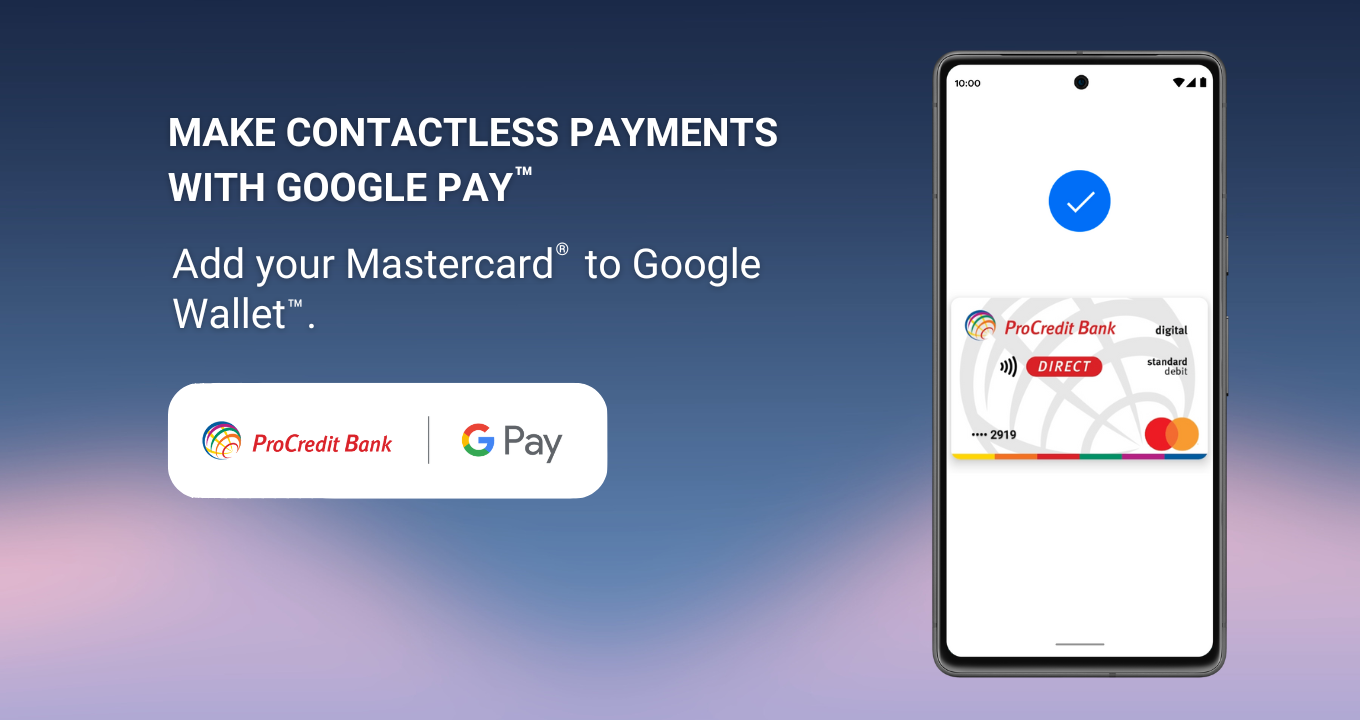
ProCredit Bank brings a new service to its customers regarding digital payments through Google PayTM, a fast and simple way to make payments directly from the phone (contactless).
What is Google Pay and how does it work?
With Google Pay, you can make contactless payments Online and at POS/ATM through your Android mobile phone.
Google Pay can only be used by Android phones and is valid for all Mastercard cards issued by ProCredit Bank, both debit and credit cards.
What do you need to use Google Pay?
To enable payments with Google Pay, it is necessary to download (free of charge) the Google WalletTM application from Google Play. Google Wallet is a digital wallet that allows you to securely store your cards and other essentials like tickets etc. You can download it here.
How to activate payments with Google Pay on your mobile phone?
Open the Google Wallet app. Then click "Add to Wallet" and follow the instructions. Enter your card details and confirm your card.
To make this process clearer, you can see the short video with instructions "How to add your card to Google Wallet"
When you pay with Google Pay, your real card information is never shared with other parties. In addition, with privacy options, you have control over who sees and uses your data.
Google Pay and Google Wallet are trademarks of Google LLC.